Parents have the ability to access various details about their son from the School Management System (KAMAR).
Parents have their own password which enables them to access information about their son. Boys have a separate password which gives them access to more limited information. Log-on details are available from the Student Office. Parents of Year 9 students are issued their password at the Year 9 Information Evening, early in Term One.
There are two ways to access the Parent Portal:
1. By KAMAR App available on Smart Phones etc
The App has limited information consisting of: Notices, Details, Timetable, Attendance, Awards.
You will need to enter the server name when you first download the App: kamar.timaruboys.school.nz
2. By computer through the link on the Timaru Boys’ High School Website.
The Computer link has more information consisting of: Notices, Details, Timetable, Attendance, Awards, NCEA, Current Year Results, Library, Fees and a Report function. This enables parents to see a breakdown of POWER Scores for each subject as well as the average. This report will download as a PDF. Current school reports will also be available as a PDF.